SoLoud::Sfxr
The SoLoud::
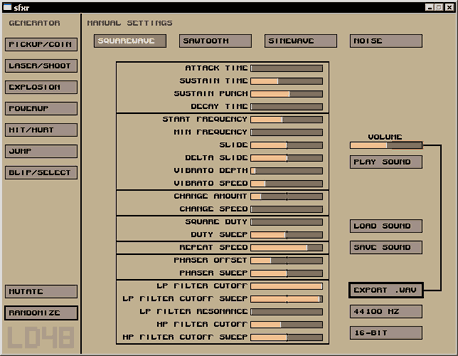
The original sfxr tool was designed to easily generate sound effects for Ludum Dare 48h games. SoLoud includes the same engine built in, so you can (should you wish) make every coin, explosion etc. sound different.
The Sfxr sound sources also include a pseudo-random number generator which should probably be moved to more general use at some point.
Sfxr.loadPreset()
You can simply tell Sfxr to use one of the presets (COIN, LASER, EXPLOSION, POWERUP, HURT, JUMP, BLIP). Each of the presets has several random components, so you can get virtually unlimited variations of each. (Not all variants sound good, though).
void loadPreset(int aPresetNo, int aRandSeed); // Preset to load
If loading fails, the function returns an error code.
SoLoud::Sfxr coin;
coin.loadPreset(Sfxr::COIN, 3247);
Sfxr.loadParams()
Effect parameters can also be loaded from a configuration file saved from the sfxr tool.
result loadParams(const char *aFilename); // File to load
If loading fails, the function returns an error code.
SoLoud::Sfxr boom;
boom.loadParams("boom.sfx");
Sfxr.loadParamsMem()
Alternate way of loading the parameters is to read from a memory buffer.
result loadParamsMem(unsigned char *aMem, int aLength,
bool aCopy, bool aTakeOwnership);
The aTakeOwnership parameter can be used to tell SoLoud to free the pointer once it's done with it. The aCopy parameter is here for compatibility with the other loadMem functions.
Sfxr.loadParamsFile()
The loadFile() can be used to load parameters from a SoLoud::
Sfxr.resetParams()
This function resets all of the Sfxr parameters to a "sensible" default. Used by loadPreset(), which then only adjusts a few parameters over the defaults.
Sfxr.setLooping()
Adjusting the looping of a sfxr sound does not currently have any effect. The sounds do not loop.
Sfxr.setFilter()
As with any other audio source, you can attach filters to Sfxr audio sources.
gMusic.setFilter(0, &gLofi);
Sfxr.stop()
You can stop all instances of a Sfxr sound source with stop(). This is equivalent of calling soloud.stopAudioSource() with the sound source.
gBoom.stop();
Sfxr.setInaudibleBehavior()
Set the inaudible behavior of the sound. By default, if a sound is inaudible, it's paused, and will resume when it becomes audible again. With this function you can tell SoLoud to either kill the sound if it becomes inaudible, or to keep ticking the sound even if it's inaudible.
// Keep on talking even if I'm not around
gSpeech.setInaudibleBehavior(true, false);
Sfxr.setVolume()
Set the default volume of the instances created from this audio source.
gTinyVoice.setVolume(0.1);
Sfxr.setLoopPoint(), Sfxr.getLoopPoint()
If looping is enabled, the loop point is, by default, the start of the stream. The loop point can be changed, and current loop point can be queried with these functions.
double t = snd.getLoopPoint();
snd.setLoopPoint(t + 1); // skip 1 second more when looping
...
snd.setLoopPoint(0); // loop from start
Inherited 3d audio interfaces
Like all other audio sources, Sfxr inherits the 3d audio interfaces. Please refer to the 3d audio chapter for details on:
- Sfxr.set3dMinMaxDistance()
- Sfxr.set3dAttenuation()
- Sfxr.set3dDopplerFactor()
- Sfxr.set3dProcessing()
- Sfxr.set3dListenerRelative()
- Sfxr.set3dDistanceDelay()
- Sfxr.set3dCollider()
- Sfxr.set3dAttenuator()
Copyright©2013-2020 Jari Komppa
