|
Installing Ambrose3D should be quite portable, but the only project files included are for Visual Studio 2003. In order to use Ambrose3D, you first need to get SDL and SDL_image from www.libsdl.org. Any recent SDL 1.2.x and SDL_image 1.2.x should work, but this example uses SDL 1.2.11 and SDL_image 1.2.5. Unpack ambrose3d, SDL and SDL_image into the same hierarchy like so:  Start up the ambrose3d.sln from the ambrose3d directory. If you used the exact same versions of SDL and SDL_Image as the project, you're done; if not, you need to change a couple of settings. Step one: go to project->properties, c/c++ General, and update the Additional IncludeDirectories field to point to the correct the directory names. Step two: go to Linker general and update the Additional Library Directories to point to the correct directory names. Setting up the exporter Copy the ambrose_export.py from the 'blender' directory to the Blender's script directory. The exact location may vary depending on your setup, but in general, it's either under program files or documents and settings/username/application data.. 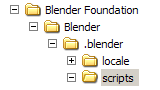 When you start blender after copying the file, the exporter should appear in the File->Export menu: 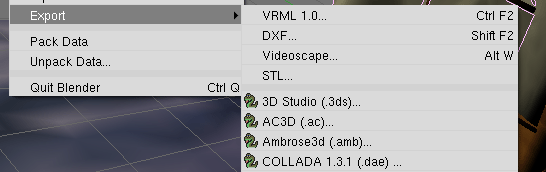 |
Site design & copyright © 2007 Jari Komppa
